Deploy tokens with zero headache
Why choose us?
Deploying SOL tokens has always been tricky, with user needing to use the command line interface to deploy tokens, implying a steep learning curve. With our token deployer, you can deploy tokens with a few clicks, and you are good to go.
- Intuitive Interface
- Pick a token name, symbol, supply, and description. Optionally fill in token socials for higher visibility.
- Revoke Mint & Freeze
- Protect your investors by revoking mint and freeze authority after the token is deployed.
- Burn Liquidity
- Burn liquidity tokens in a matter of seconds with zero hassle. No need to use the command line interface.
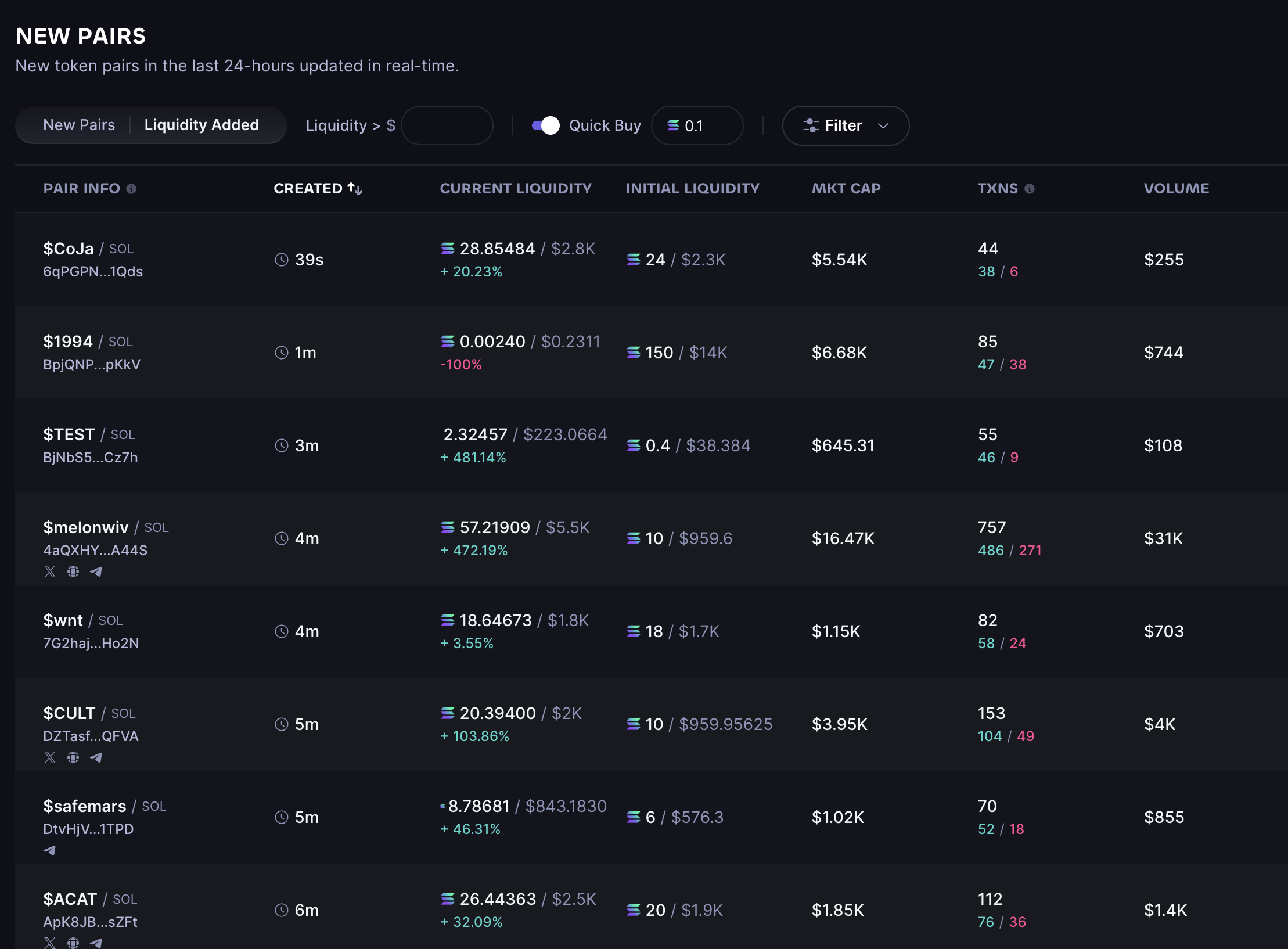
Launch a token
Provide us the necessary information so Brian can take care of the rest. We'll need your token logo, name, symbol, supply, and description. Optionally, you can fill in the token socials for higher visibility. Filling in socials, would show dedicated buttons on Solscan and other explorers.
